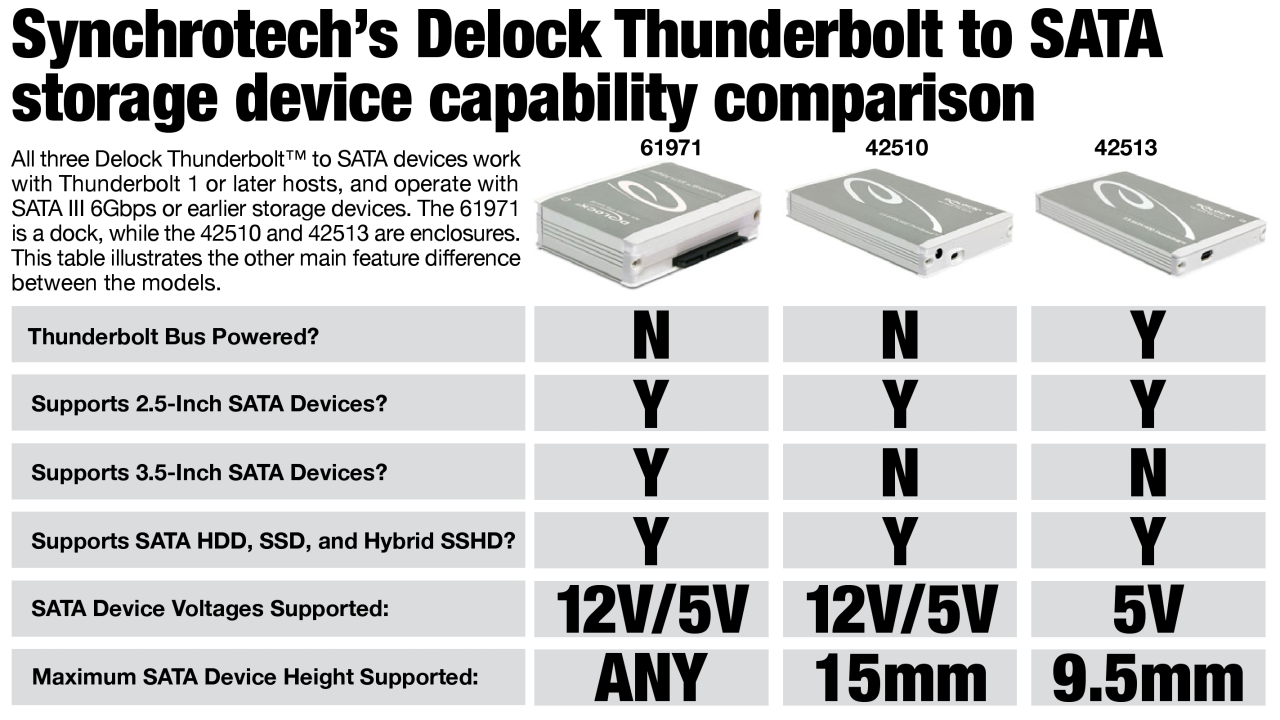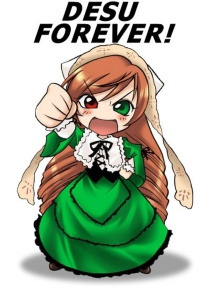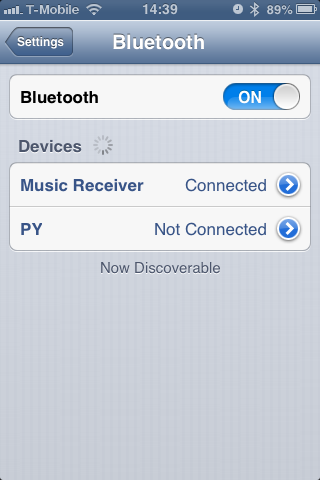EverythingHerePlus posted a brief howto format PCMCIA ATA Flash PC Cards as FAT-16.
Friday, April 20, 2018
EHP FAQ: Formatting PCMCIA ATA Flash PC Cards as FAT-16
Friday, December 1, 2017
FireWire 800 CompactFlash Reader and macOS High Sierra (10.13+) Delock 91694
Sunday, November 5, 2017
Unibrain FireRepeater 400 Hub 3 Port (power supply sold separately) with FREE 6 to 4-pin Cable
Friday, August 4, 2017
Un*x to the rescue

My boss was trying to do a thing using Windows 10. It wouldn't work. They asked me if I could do it under Xubuntu. Problem solved in short order.
Monday, July 17, 2017
S.M.A.R.T. queries to SSD connected via a Delock 42510 Thunderbolt housing
Was asked if one could make expanded S.M.A.R.T. queries to SSD installed in a Delock 42510 running on macOS Sierra. Test system was running 10.12.5. SSD was as SanDisk SDSSDA120G.


S.M.A.R.T.
First thing to do was install smartmontools using macports.
sudo port -v install smartmontools
Then run the query on the SSD in question.
smartctl -a disk2
smartctl 6.5 2016-05-07 r4318 [Darwin 16.6.0 x86_64] (local build)
Copyright (C) 2002-16, Bruce Allen, Christian Franke, www.smartmontools.org
=== START OF INFORMATION SECTION ===
Model Family: SandForce Driven SSDs
Device Model: SanDisk SDSSDA120G
Serial Number: 164702445504
LU WWN Device Id: 5 001b44 4a67ae626
Firmware Version: Z32080RL
User Capacity: 120,034,123,776 bytes [120 GB]
Sector Size: 512 bytes logical/physical
Rotation Rate: Solid State Device
Form Factor: 2.5 inches
Device is: In smartctl database [for details use: -P show]
ATA Version is: ACS-2 T13/2015-D revision 3
SATA Version is: SATA 3.2, 6.0 Gb/s (current: 6.0 Gb/s)
Local Time is: Mon Jul 17 23:26:13 2017 PDT
SMART support is: Available - device has SMART capability.
SMART support is: Enabled
=== START OF READ SMART DATA SECTION ===
SMART overall-health self-assessment test result: PASSED
General SMART Values:
Offline data collection status: (0x00) Offline data collection activity
was never started.
Auto Offline Data Collection: Disabled.
Self-test execution status: ( 0) The previous self-test routine completed
without error or no self-test has ever
been run.
Total time to complete Offline
data collection: ( 120) seconds.
Offline data collection
capabilities: (0x11) SMART execute Offline immediate.
No Auto Offline data collection support.
Suspend Offline collection upon new
command.
No Offline surface scan supported.
Self-test supported.
No Conveyance Self-test supported.
No Selective Self-test supported.
SMART capabilities: (0x0003) Saves SMART data before entering
power-saving mode.
Supports SMART auto save timer.
Error logging capability: (0x01) Error logging supported.
General Purpose Logging supported.
Short self-test routine
recommended polling time: ( 2) minutes.
Extended self-test routine
recommended polling time: ( 10) minutes.
SMART Attributes Data Structure revision number: 1
Vendor Specific SMART Attributes with Thresholds:
ID# ATTRIBUTE_NAME FLAG VALUE WORST THRESH TYPE UPDATED WHEN_FAILED RAW_VALUE
5 Retired_Block_Count 0x0032 100 100 000 Old_age Always - 0
9 Power_On_Hours_and_Msec 0x0032 000 100 000 Old_age Always - 329h+00m+00.000s
12 Power_Cycle_Count 0x0032 100 100 000 Old_age Always - 23
165 Unknown_Attribute 0x0032 100 100 000 Old_age Always - 85903147061
166 Unknown_Attribute 0x0032 100 100 000 Old_age Always - 1
167 Unknown_Attribute 0x0032 100 100 000 Old_age Always - 0
168 Unknown_Attribute 0x0032 100 100 000 Old_age Always - 2
169 Unknown_Attribute 0x0032 100 100 000 Old_age Always - 0
170 Reserve_Block_Count 0x0032 100 100 000 Old_age Always - 0
171 Program_Fail_Count 0x0032 100 100 000 Old_age Always - 0
172 Erase_Fail_Count 0x0032 100 100 000 Old_age Always - 0
173 Unknown_SandForce_Attr 0x0032 100 100 000 Old_age Always - 1
174 Unexpect_Power_Loss_Ct 0x0032 100 100 000 Old_age Always - 21
187 Reported_Uncorrect 0x0032 100 100 000 Old_age Always - 0
188 Command_Timeout 0x0032 100 100 000 Old_age Always - 0
194 Temperature_Celsius 0x0022 058 038 000 Old_age Always - 42 (Min/Max 0/62)
199 SATA_CRC_Error_Count 0x0032 100 100 000 Old_age Always - 0
230 Life_Curve_Status 0x0032 100 100 000 Old_age Always - 73015951383
232 Available_Reservd_Space 0x0033 100 100 004 Pre-fail Always - 100
233 SandForce_Internal 0x0032 100 100 000 Old_age Always - 195
234 SandForce_Internal 0x0032 100 100 000 Old_age Always - 247
241 Lifetime_Writes_GiB 0x0030 253 253 000 Old_age Offline - 220
242 Lifetime_Reads_GiB 0x0030 253 253 000 Old_age Offline - 850
244 Unknown_Attribute 0x0032 000 100 000 Old_age Always - 0
SMART Error Log Version: 1
No Errors Logged
SMART Self-test log structure revision number 1
No self-tests have been logged. [To run self-tests, use: smartctl -t]
Selective Self-tests/Logging not supported
Thursday, December 22, 2016
MBP fan replacement, almost
These two µ’s members came to help out with my fan replacement. It turned out the horrible sounds were rice grains stuck in the fan, rather than a broken fan. I won’t bring up last year’s incident where someone in my household flooded the counter, resulting in my having to place my MBP in a box of rice for two weeks. What I didn’t know is that there were still some rice inside that must have shifted and got in the fan.
Tuesday, October 25, 2016
Delock 42513 Bus Powered Thunderbolt Enclosure
Synchrotech lent me a Delock 42513 Bus Powered Thunderbolt External Enclosure for SATA 6Gb/s 2.5-in SSD/HDD. It is billed as one of the first bus powered cases, and I am unaware of any others. I only had a Western Digital WDC WD3200BEKX-00B7WT0 320GB HDD on hand to test it. It mounted no problems, and the speed tests were in line with a hard drive of it's type. Bus power is a long overdue feature, but welcome nonetheless.
Thursday, October 20, 2016
Functional programming for web applications
Friday, April 25, 2014
Hands on with Synchrotech's M-520 Portable Bluetooth Mono Speaker

Synchrotech lent us one of their M-520 speakers to play with for an afternoon. The first thing that was apparent was that this device's fit and finish belied its under thirty dollar price tag. We were pleasantly surprised at the quality and feel, and the photos really don't do it justice.
We needed to charge the unit before using it. The included power adapter allows charging off a USB port, or a power outlet. We opted for the former and let the unit charter for an hour before putting it through the paces.
We took turns pairing it with our phones including my with my iPhone 5S, and another tester's HTC One. Connecting speaker was simple and straightforward. We were surprised at the sound quality and volume capabilities. While the M-520 speaker didn't output Bose or Klipsch quality audio, it certainly sounded good for a portable monophonic device—even at full volume.
What we liked best about the M-520 was the price. At under thirty dollars, we'd be willing to bring it to the beach or leave it on a busy picnic table in the park, because we wouldn't be heartbroken if something happened to it. Our experience with the speaker made us hope that we'll get a chance to test out its stereo cousin, the M-530.
Wednesday, December 4, 2013
Poorly designed USB connectors finally ape Apple's superior design
It's no secret that the bulky and awkward design of 'Micro' USB connectors has long been problematic—especially its unidirectional orientation insertion requirement. While not nearly as elegant as Apple's Lightning connectors, the new USB Type-C connectors promise better than the downright awful existing standard. According to the USB-IF press release:
Key characteristics of the USB Type-C connector and cable solution include:
- An entirely new design tailored to work well with emerging product designs
- New smaller size – similar in size to the existing USB 2.0 Micro-B
- Usability enhancements – users will no longer need to be concerned with plug orientation/cable direction, making it easier to plug in
- The Type-C connector and cable will support scalable power charging
- Scalability – the connector design will scale for future USB bus performance
Several trade publications have covered this story.
The Next-Gen USB Plug To Be Smaller And Finally Reversible
Key characteristics of the USB Type-C connector and cable solution include
Friday, October 11, 2013
Beginning Scheme programing for Suiseiseki fans
(begin (define DESU
(lambda ()
(display "DESU ") (DESU)))
(DESU))
by @rdsathene: run in any Scheme interpreter. Beats hello world by a long shot.
Tuesday, August 20, 2013
Video: 1948 mechanical computer at UCLA
See the full details at UCLA's Newsroom site: Video: 1948 mechanical computer at UCLA
Ars Technica reports: Asus is first to the party with a Thunderbolt 2-certified motherboard
Ars Technica reports: Asus is first to the party with a #Thunderbolt 2-certified motherboard http://t.co/rMKiaE7FlD pic.twitter.com/xqw5sHB30R
— Synchrotech, Inc. (@synchrotech_inc) August 20, 2013
Tuesday, July 30, 2013
Delock's 61971, a second generation of high-performance Thunderbolt to SATA device
 Synchrotech is now taking pre-orders on the versatile Delock 61971 Thunderbolt to SATA 6Gbps HDD/SSD Drive Adaptor + AC Adapter. I can't wait. The device straddles the functionality of the two Seagate Thunderbolt to SATA adapters, with a good price point.
Synchrotech is now taking pre-orders on the versatile Delock 61971 Thunderbolt to SATA 6Gbps HDD/SSD Drive Adaptor + AC Adapter. I can't wait. The device straddles the functionality of the two Seagate Thunderbolt to SATA adapters, with a good price point.
If you're like me with Macs that have Thunderbolt with no USB 3.0, the 61971 is the perfect solution for 7200RPM 3.5 inch drive backups, and running a MacBook Pro off an external SSD. The portability of the 61971 is great for 2.5" HDD/SSD on the road, but it's power supply makes it useful when in a fixed location for backups to spacious 3.5" HDD. Be sure to keep an eye on this space for a future review!
Just got mine today. Let the testing begin!
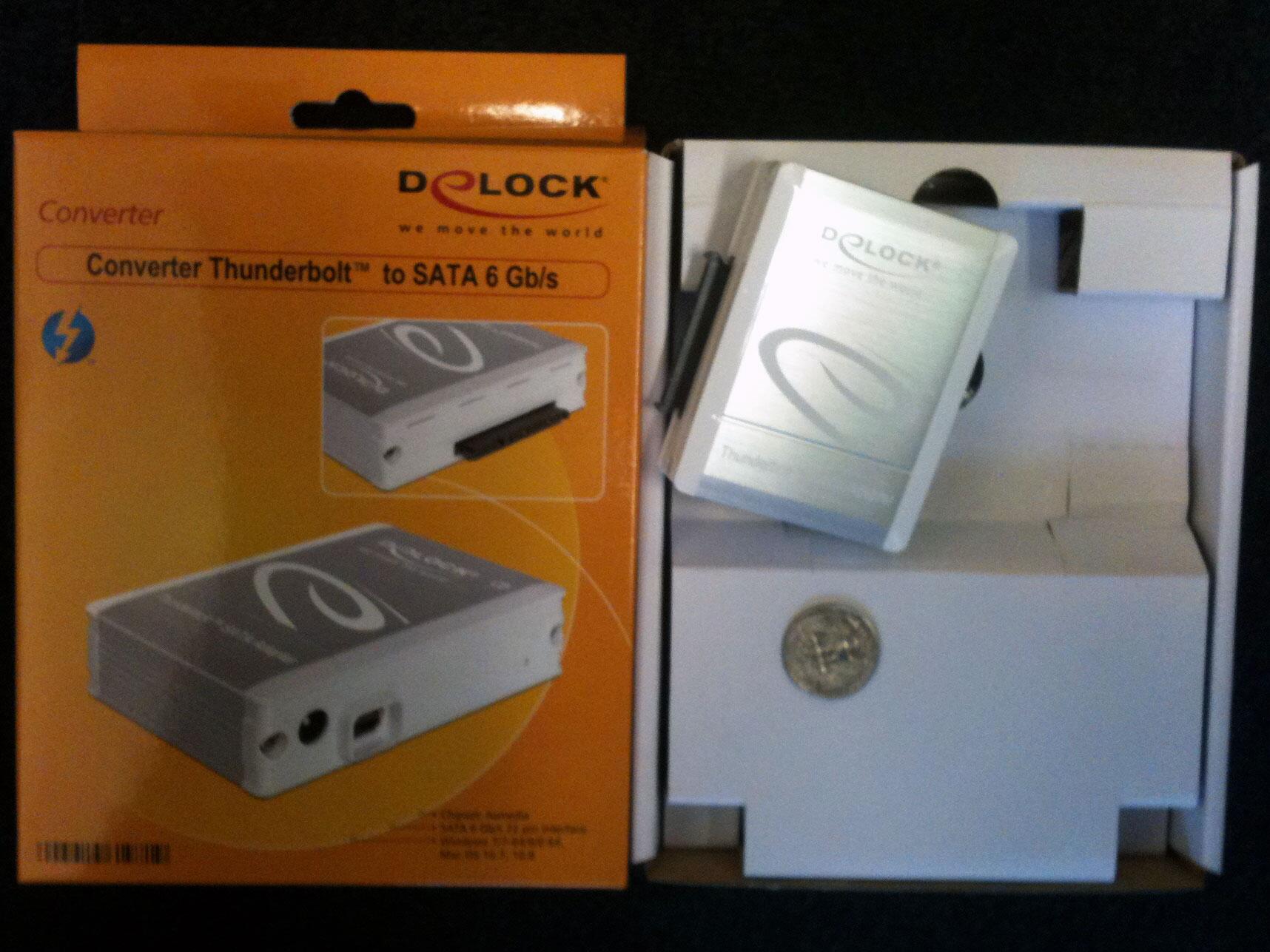
It's Time Machine compatible. The Delock Thunderbolt to SATA adapter making backups painless. Now I need some speedy 6Gbps drives and SSDs.!
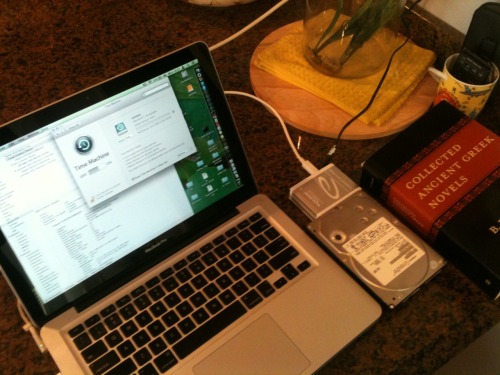
Monday, July 29, 2013
Connecting an iPhone to the M-510 Portable Bluetooth A2DP Music Receiver
 Got a loaner M-510 Portable Bluetooth A2DP Music Receiver to test out over the weekend. We plugged it into a Bose Wave II Radio using the included double male 3.5mm stereo audio cable. Our test devices were an iPhone 3GS and an iPad with Retina display (4th generation). Both devices were running iOS 6.1.3. Getting the M-510 to work with iOS devices was a snap, and the sound quality was surprisingly good for typical mobile device playback.
Got a loaner M-510 Portable Bluetooth A2DP Music Receiver to test out over the weekend. We plugged it into a Bose Wave II Radio using the included double male 3.5mm stereo audio cable. Our test devices were an iPhone 3GS and an iPad with Retina display (4th generation). Both devices were running iOS 6.1.3. Getting the M-510 to work with iOS devices was a snap, and the sound quality was surprisingly good for typical mobile device playback.
The M-510 Portable Bluetooth A2DP Music Receiver supports the Bluetooth Advanced Audio Distribution Profile (A2DP) utilizing Low Complexity Subband Coding (SBC). SBC is applied to existing audio CODECs, in other words transcoding on the fly. This is fine for typical medium to higher quality AAC and MP3 stored on portable devices like iPods, iPhones, and iPads. However, if you're expecting lossless formats like FLAC, ALAC, or even high quality lossy formats like lame --preset insane encoded files to sound the same, they won't. Highest quality audio is better served over WiFi with AirTunes/AirPlay enabled audio equipment. That said, the M-510's quality is acceptable for 256 kbps or lower quality iTunes AACs or MP3 files, which is what most people have on iDevices and other portable players. Overall the M-510 is an inexpensive way to add wireless playback ability to devices without that capability. If you're looking for really high fidelity, you're not shopping the under $40 devices market to begin with.
The M-510 Portable Bluetooth A2DP Music Receiver's other big plus is that it provides the choice between an AC adapter and running off a single AAA battery. That last option provides a lot of flexibility when you think of portable scenarios. Don't want to lug your expensive audio equipment outside, but have an old boombox with a 3.5mm line in? Add the M-510 and now that boombox becomes remote speakers for your iPhone 5.
Pairing the M-510 with the iOS devices is a simple as visiting Settings > Bluetooth" and then finding Music Receiver in the list of devices

Later if you choose to remove the saved connection by clicking arrow to the right of the word Music Receiver and then tapping Forget this Device.

During playback, clicking the AirPlay icon on the bottom right of the screen (in orange next to the volume control) allows choice of where the audio signal is to be sent.

Here the M-510 is selected. We can easily switch to the iPhone's internal speakers by clicking the iPhone button.

Tuesday, June 11, 2013
EverythingHerePlus tests Delock's 91694 CompactFlash FireWire Reader with Xubuntu Linux
Just in case no one has tested the Delock FireWire 800 CompactFlash reader under Linux, the good folks at EverythingHerePlus have. They write about it here and here. The CompactFlash cards they tested aren't of much interest for DSLR folks, so I won't post the actual benchmarks here. Those interested can check out the previous mentioned posts. They used the benchmarking feature of the linux app Disk Utility 3.0.2, and listed their test platform as follows.
- Xubuntu 12.04.2 LTS
- Intel Core2 6300 @ 1.86GHz with 2GB RAM
For older Linux systems without SuperSpeed USB 3.0, using FireWire 800 or even FireWire 400 is going to provide much better performance reading high end CompactFlash cards. The Delock 91694 FireWire CF CompactFlash Reader FireWire 800/IEEE 1394B is an excellent piece of hardware. I'll try to get them to test some higher speed CompactFlash on their setup soon.
Tuesday, May 21, 2013
Jason Felice: gambit-objc v0.1.0 for Gambit Scheme released
On Sat, May 18, 2013 at 12:12 PM, Jason Felice <jason.m.felice <at> gmail.com> wrote: Hi!
I've just released gambit-objc 0.1.0. This is the "it has the basics, and the implementation is complete enough for real projects" release.
* It gives you access to Objective-C class objects. The easiest way is:
(import-classes (NSString NSDictionary))
after which, you can refer to them.
* It dynamically dispatches Objective-C methods:
(: NSString stringWithUTF8String: "hello, world")
* It supports marshaling of native Scheme objects to C/Objective-C types for parameter and return values, including structures, selectors, all integral types, and UTF8 strings. It wraps Objective-C objects with foreign.
* It has a objc-repl, an extended version of gsi which supports square-brace syntax, like so:
[NSString stringWithUTF8String: "Hello, world!"]
You'll find a minimal sample Cocoa app in the distribution as well.
There are many cool things that can be added. I'd love to collaborate, help people use it, and otherwise enable its adoption.
I'm really happy with how elegant it ended up (after a couple partial implementations were scrapped). My next focus will be making it easy to boot on iOS and bring into iOS projects.
-Jason
Wednesday, May 1, 2013
Delock FireWire 800 to CompactFlash UDMA Drive Read-Writer 91694
I got to spend several days testing the Delock FireWire 800 to CompactFlash Reader. It worked spectacularly with the 16GB Sandisk Extreme 60MB/S UDMA CompactFlash cards that I use in my Canon 7D. I'll be posting benchmarks here soon.

The Delock FireWire 800 to UDMA CompactFlash Drive Read-Writer is a must for pro photographers and other demanding users of high speed CompactFlash memory cards. Capable of exploiting the high speeds of the latest generation of CompactFlash memory cards, the FireWire readers 800 boasts incredible read speeds. The Delock FireWire 800 to UDMA CompactFlash Drive reader supports all the recent high-speed CompactFlash standards including PIO Modes 0-4, DMA Modes 0-2, and UDMA Modes 0-6. it features a single CompactFlash slot for CompactFlash Type I and II including Hitachi Microdrives and other CFII+ rotating media. It supports FireWire 800 (and 400 with and optionally purchased adapter or cable) connectivity on both Macintosh and Windows Operating Systems. The FireWire 800 to CompactFlash uses FireWire bus power, so the CFFire800 reader plugs and plays with no external AC power. The Delock FireWire 800 to CompactFlash Drive requires no drivers and comes with a one year limited warranty.
Tuesday, March 26, 2013
Using Synchrotech's X4SD USB 2.0 SD Card Reader Four (4) Slot for SD Card duplication
 Synchrotech's X4SD USB 2.0 SD Card Reader allows simultaneous access to four SD Card style media. In Automating X4SD USB 2.0 SD Card Reader Four (4) Slot Operations Synchrotech outlines several techniques for automating the copying of files to the device's multiple slots. Here we explore making exact binary copies of media using the device. A common use of this process is duplication.
Synchrotech's X4SD USB 2.0 SD Card Reader allows simultaneous access to four SD Card style media. In Automating X4SD USB 2.0 SD Card Reader Four (4) Slot Operations Synchrotech outlines several techniques for automating the copying of files to the device's multiple slots. Here we explore making exact binary copies of media using the device. A common use of this process is duplication.
There's various ways to do do device duplication or byte-for-byte copies of media. Whether we're duplicating CD-ROMs, hard drive disks, SRAM PC Cards, or other removable media, the Unix dd is frequently preferred for these types of operations. While we can execute card to card duplications from one X4SD slot to another, the most common use for the reader is to write an existing SD Card image to all four slots simultaneously. To that end we'll create a binary image of a master SD Card and then use that master to write to blank cards.
Creating an image of the SD Card
dd works with block devices, so we need to unmount the SD Card. To make this simple, we'll be using just one of the X4SD slots at this stage. We'll be using Mac OS X for our example and detail the difference for OpenBSD and Xubuntu. First, we need to identify the mount point of the inserted card. Calling mount in the terminal shows us the information we need (we're leaving out the rest of the output here).
/dev/disk1s1 on /Volumes/NO NAME (local, nodev, nosuid)
We use that information to unmount the mounted device.
[kyoto:~/Desktop] rds% sudo diskutil unmount /Volumes/NO\ NAME
Volume /Volumes/NO NAME unmounted
OpenBSD and Xubuntu would use umount /[devicepath]. Using the block device reference to the X4SD slot, we can copy the card to a binary file using dd.
[kyoto:~/Desktop] rds% sudo dd if=/dev/disk1s1 of=sdcard.bin
1951677+0 records in
1951677+0 records out
999258624 bytes transferred in 1203.276878 secs (830448 bytes/sec)
Writing the image to SD Cards
Inserting a new card into the X4SD, then unmounting it, we can create a duplicate of the original. We then test it using cmp to see if it is identical to the binary file.
[kyoto:~/Desktop] rds% sudo dd if=sdcard.bin of=/dev/disk1s1
1951677+0 records in
1951677+0 records out
999258624 bytes transferred in 1203.276878 secs (830448 bytes/sec)
[kyoto:~/Desktop] rds% cmp /dev/disk1s1 ~/Desktop/sdcard.bin
[kyoto:~/Desktop] rds%
Here we write to all four slots simultaneously on a Xubuntu machine. It's feasible that using hubs and multiple X4SD, we could write to more than four cards at once on a machine with enough CPUs/CPU cores. However, there's a practical limit to the amount of I/O operations one would want to run at the same time. Perhaps writing to each bank of cards sequentially would be the best practice? Since I was only provided a single test unit, that remains an academic question.
rds@okinawa-lin2:~$ sudo dd if=sdcard.bin of=/dev/sdc1 & \
&& dd if=sdcard.bin of=/dev/sdd1 & \
&& dd if=sdcard.bin of=/dev/sde1 & \
&& dd if=sdcard.bin of=/dev/sdf1 &
1951677+0 records in
1951677+0 records out
999258624 bytes (999 MB) copied, 270.799 s, 3.7 MB/s
1951677+0 records in
1951677+0 records out
999258624 bytes (999 MB) copied, 423.987 s, 2.4 MB/s
1951677+0 records in
1951677+0 records out
999258624 bytes (999 MB) copied, 775.1 s, 1.3 MB/s
1951677+0 records in
1951677+0 records out
999258624 bytes (999 MB) copied, 860.479 s, 1.2 MB/s
Appendices
Determining Media Paths
Here's the abridged results of running mount on our various test systems with the X4SD plugged in and all four of its slot occupied. This output will look different based on what's connected to an individual system.
OpenBSDsd0i on /mnt/s1 type msdos (local) sd1i on /mnt/s2 type msdos (local) sd2i on /mnt/s3 type msdos (local) sd3i on /mnt/s4 type msdos (local)Xubuntu Linux/dev/sdd1 on /media/BF2C-1214 type vfat (rw,nosuid,nodev,uid=1000,gid=1000,shortname=mixed,dmask=0077,utf8=1,showexec,flush,uhelper=udisks) /dev/sdf1 on /media/02A3-1214 type vfat (rw,nosuid,nodev,uid=1000,gid=1000,shortname=mixed,dmask=0077,utf8=1,showexec,flush,uhelper=udisks) /dev/sde1 on /media/3A3A-1214 type vfat (rw,nosuid,nodev,uid=1000,gid=1000,shortname=mixed,dmask=0077,utf8=1,showexec,flush,uhelper=udisks) /dev/sdc1 on /media/5AED-1214 type vfat (rw,nosuid,nodev,uid=1000,gid=1000,shortname=mixed,dmask=0077,utf8=1,showexec,flush,uhelper=udisks)Mac OS X/dev/disk2s1 on /Volumes/NO NAME 3 (local, nodev, nosuid) /dev/disk4s1 on /Volumes/NO NAME 2 (local, nodev, nosuid) /dev/disk3s1 on /Volumes/NO NAME (local, nodev, nosuid) /dev/disk1s1 on /Volumes/NO NAME 1 (local, nodev, nosuid)
My Test Systems
Here's the results of running uname -a on our various test systems.
OpenBSD okinawa-bsd2.my.domain 5.1 GENERIC.MP#207 amd64
Linux okinawa-lin2 3.2.0-39-generic #62-Ubuntu SMP Wed Feb 27 22:05:17 UTC 2013 i686 i686 i386 GNU/Linux
Darwin kyoto 8.11.0 Darwin Kernel Version 8.11.0: Wed Oct 10 18:26:00 PDT 2007; root:xnu-792.24.17~1/RELEASE_PPC Power Macintosh powerpc
Code example disclaimer
Technology Musings grants you a nonexclusive copyright license to use all programming code examples from which you can generate similar function tailored to your own specific needs.
All sample code is provided by Technology Musings for illustrative purposes only. These examples have not been thoroughly tested under all conditions. Technology Musings, therefore, cannot guarantee or imply reliability, serviceability, or function of these programs.
All programs contained herein are provided to you "AS IS" without any warranties of any kind. The implied warranties of non-infringement, merchantability and fitness for a particular purpose are expressly disclaimed.
Thursday, September 6, 2012
MK802 Android 4.0 Mini PC's as a potential music server
 Synchrotech lent me a MK802 Android 4.0 Mini PC Smart TV Player for a weekend. Since I don't have a television at home with HDMI, I borrowed an HDMI monitor as well.
Synchrotech lent me a MK802 Android 4.0 Mini PC Smart TV Player for a weekend. Since I don't have a television at home with HDMI, I borrowed an HDMI monitor as well.
I had never used an Android device before, but aside from some interface clunkiness, it wasn't too hard to navigate around on the device. While many people have touted the device's video playback, internet, and gaming abilities, I was far more interested in its potential as a power efficient music server.
At home I have a Bose Wave® radio II, but I don't always want to start a computer to use Soundlink—which inevitably requires a time consuming Bluetooth re-pair almost every time I use it. Nor do I always want to use with my iPod, which due to its capacity, has song file bit-rates that sound somewhat flat on the Bose. I've always wanted a reliable, but inexpensive music server with a wired connection to the Bose that had ample storage and a usable interface. Preferably with the capability to play FLAC or ALAC. Synchrotech had already tested the MK802 with USB Hard Drives, so there's no worries about large music collections.
While the specifications for the MK802 Android 4.0 Mini PC don't list FLAC as one of its audio CODECs, the specifications for the Android 4.0 do, so the first thing I wanted to try was FLAC playback. It turns out that FLAC files play just fine on the device. I also tested a variety of MP3 and AAC files with the MK802. Things were looking pretty good at that point.
If there was one issue I had with the native Android audio player was that it didn't display the album artwork for any of the files tested. I asked a friend who has had a variety of Android phones and tablets and he said that he wasn't sure why that was happening, and suggested I try other music players like Spotify and WinAmp for Android. The former has problems with the screen orientation for the MK802 and promptly displayed its interface upside down. No matter what we did, we couldn't get Spotify to display correctly. Hope that's something that will get fixed in the future. We couldn't get WinAmp for Android to run at all on the MK802 Android 4.0 Mini PC, even though we installed it via Google Play (née Android Marketplace). Any other suggestions for a robust music player better than the built in version are welcome. Displaying album cover art is pretty much a must considering it's a unit for TV display. A visualizer like the one in iTunes would be a nice bonus too. What did run well was Pandora, but unfortunately that doesn't give us the option to play our own files.
I'm looking forward to another loaner unit in the future to run more experiments.
Friday, September 2, 2011
Power Supply FAQ for FireWire Repeater Hubs including Unibrain's FireRepeater Line

A frequently asked question about FireWire repeater hubs is "do I need the optional power supply?" The answer to this question depends on the types of FireWire 800 or FireWire 400 devices are being used.
Quick Definitions: Self Powered vs. Bus Powered
Self Powered FireWire devices are ones that plug into the wall or utilizes internal batteries. One example is FireWire hard disk drives using 3.5in mechanism which come with their own power transformers and AC adapters. Another example are battery powered DV Camcorders. Most FireWire based audio equipment like those from Pro Tools is self powered as well
Bus Powered FireWire devices draw current from the FireWire bus itself. FireWire hard disk drives using 2.5in mechanisms are typically able to use bus power. Our CFFire800 Pro FireWire 800 UDMA CompactFlash reader requires bus power. Portable devices like the Apogee Duet require bus power as well.
If you are using self powered devices with a FireWire repeater hub, then there isn't a need to purchase an optional power supply. Conversely, if you are using bus powered FireWire products, you almost certainly need the optional power supply. [1]
Bus Power isn't always enough for multiple devices drawing current off multiple ports at the same time. If you daisy chain several devices, it also may draw more current than available. Further, the total amount of Amps a hub provides needs to divided by the number of ports to find per port current when each port is drawing current. In the case of Unibrain's FireRepeater 3A supply, this would work out approximately as follows:
- Unibrain FireRepeater-800 Pro FireWire 800 IEEE 1394b Repeater Hub 5 Port
- (3 amperes) / 5 = 0.6 amperes approximately per port (max)
- Unibrain FireRepeater-800 Pro FireWire 800 IEEE 1394b Repeater Hub 4 Port
- (3 amperes) / 4 = 0.75 amperes approximately per port (max)
- Unibrain FireRepeater 800 FireWire 800 IEEE 1394b Repeater Hub 3 Port
- (3 amperes) / 3 = 1 ampere approximately per port (max)
- Unibrain FireRepeater 400 FireWire 400 IEEE 1394a Repeater Hub 3 Port
- (3 amperes) / 3 = 1 ampere approximately per port (max)
Often computer companies will list ports by watts, instead of amps. When a company lists Watts for their FireWire ports, divide it by 12 (FireWire is typically 12 Volts) to find the Amperage.
The calculation above are the worst case scenario, typical application rarely see devices drawing current of each port.

[1] A notible exception was the CFFire800 Pro FireWire 800 UDMA CompactFlash reader with Unibrain's 3 Port FireWire 800 Hub. We've tested this off a powered Mac port and were able to run two CFFire800 Pro's without the addtional power supply. Here is a quote from our test results.
While our CFFire800 Pro uses FireWire bus power, we knew it draws less than 500mA, while the MacBook Pro provides just under 1A of current while running on batteries. One product we offer, Unibrain's extremely portable FireRepeater 800, splits source current between two ports. With that in mind we set out to test two CFFire800 Pro readers with FireRepeater 800 to see if it provided enough power off a single FireWire 800 port to enable both CompactFlash readers; we found it worked flawlessly.
12VDC 3A External Power Supplies/Adapters for Unibrain FireWire Devices
This versatile adapter provides up to 3A stable regulated 12V DC output. For use with Unibrain Fire Repeaters, Fire-i Digital cameras and Unibrain FireWire External Hard Drives. It provides power for FireWire devices on laptops that do not provide power through the FireWire ports and can provide additional power for devices connected in an extended link to desktop systems.
- Part Number and Description
- PS-12VDC-UB 12VDC 3A External Power Supply/Adapter UB (FireWire)
- PS-12VDC-UB-EUROPE 12VDC 3A External Power Supply/Adapter UB (FireWire) for European Type C/F outlets
- Others available on special order, contact us with outlet type
Sunday, March 20, 2011
Clearly labeled photo explains FireWire Cable Converter Adapter Plugs

How handy is this photo? It sure makes a lot of prose unnecessary. These adapters cover just about any FireWire 400 or FireWire 800 conversion scenario one could think of.
Converter plugs for FireWire cables allow changing the cable plug type at the very end to match that of the port it's being plugged into. For FireWire 400 (IEEE 1394a) ports, there are converter plugs allowing 9-pin cables to plug into 6-pin ports and converter plugs allowing 6-pin cables to plug into 4-pin ports. For FireWire 800 (IEEE 1394b) there is an adapter plug allowing 6-pin cables to plug into 9-pin ports.
Instructions for Unix-like Systems with Elan's U111-M SRAM and ATA Flash PCMCIA PC Card Drive

EverythingHerePlus.com recently announced a first draft of a document which outlines the use of the BSD and Linux compatible USB reader for PCMCIA PC Card SRAM and ATA Flash memory devices. While the draft isn't complete, experienced users will have no problems using the command line instructions to complete tasks. They tested the device with OpenBSD and Xubuntu Linux.
Elan's U111-M PCMCIA PC Card reader for SRAM and ATA Flash memory devices is unique in that the reader itself brokers all the interfacing with the PC Card and presents itself to the host computer as a USB mass storage device. In addition to working on The Windows platforms, the device works with various versions of BSDs and Linux. Because of this, the U111-M allows users of Unix-like platforms to perform actions on these cards using common command line tools that usually require specialized and expensive software for The Windows. EverythingHerePlus hopes the document will be helpful to those wanting to deploy the U111-M with Unix-like systems.
Table of Contents
Introduction
Operating Systems uname -a results
Plugging in PC Card SRAM or ATA Flash
PC Card Partition Information
Mounting PC Card SRAM or ATA Flash
Unmount PC Card SRAM or ATA Flash
Formatting/Erasing PC Card SRAM or ATA Flash
Binary Image File to PC Card SRAM or ATA Flash
Binary Notes
Comparing Binary to PC Card SRAM
Manual Checksums Binary vs. PC Card SRAM or ATA Flash
View Hexadecimal of PC Card Memory Area (or Binary File Copies)
Thursday, November 4, 2010
Samba changes in OpenBSD
Regardless, the new configuration isn't any harder than the previous incarnation, just different. Took all of one minute to get things working again.
See
/usr/local/share/doc/samba/README.OpenBSDfor full details
Friday, September 10, 2010
5 Port FireRepeater-800 Pro FireWire 800 Repeater Hubs Ship for just $1.00 in September
 Check out EverythingHerePlus.com's latest deal: $1.00 Priority Mail Flat Rate delivery to every address in the United States on the FW8-FIO-UB5PRH FireRepeater-800 Pro FireWire 800 IEEE 1394b Repeater Hub 5 Port. Purchase a power supply (PS-12VDC-UB or PS-12VDC-UB-EUROPE) at the same time, and both items ship in the same box for the same price — EverythingHerePlus.com will subtract power supply shipping at time of order processing. For international orders or shipping other than USPS Priority Mail, they'll apply a $4.00 USD discount to quoted shipping prices. This offer is only available on USPS Priority Mail Flat Rate Small Boxes shipping to United States destinations. Offer expires Midnight, September 30, 2010.
Check out EverythingHerePlus.com's latest deal: $1.00 Priority Mail Flat Rate delivery to every address in the United States on the FW8-FIO-UB5PRH FireRepeater-800 Pro FireWire 800 IEEE 1394b Repeater Hub 5 Port. Purchase a power supply (PS-12VDC-UB or PS-12VDC-UB-EUROPE) at the same time, and both items ship in the same box for the same price — EverythingHerePlus.com will subtract power supply shipping at time of order processing. For international orders or shipping other than USPS Priority Mail, they'll apply a $4.00 USD discount to quoted shipping prices. This offer is only available on USPS Priority Mail Flat Rate Small Boxes shipping to United States destinations. Offer expires Midnight, September 30, 2010.