Regardless, the new configuration isn't any harder than the previous incarnation, just different. Took all of one minute to get things working again.
See
/usr/local/share/doc/samba/README.OpenBSDfor full details
Often boring, sometimes cool, technology pays the bills.
/usr/local/share/doc/samba/README.OpenBSD Check out EverythingHerePlus.com's latest deal: $1.00 Priority Mail Flat Rate delivery to every address in the United States on the FW8-FIO-UB5PRH FireRepeater-800 Pro FireWire 800 IEEE 1394b Repeater Hub 5 Port. Purchase a power supply (PS-12VDC-UB or PS-12VDC-UB-EUROPE) at the same time, and both items ship in the same box for the same price — EverythingHerePlus.com will subtract power supply shipping at time of order processing. For international orders or shipping other than USPS Priority Mail, they'll apply a $4.00 USD discount to quoted shipping prices. This offer is only available on USPS Priority Mail Flat Rate Small Boxes shipping to United States destinations. Offer expires Midnight, September 30, 2010.
Check out EverythingHerePlus.com's latest deal: $1.00 Priority Mail Flat Rate delivery to every address in the United States on the FW8-FIO-UB5PRH FireRepeater-800 Pro FireWire 800 IEEE 1394b Repeater Hub 5 Port. Purchase a power supply (PS-12VDC-UB or PS-12VDC-UB-EUROPE) at the same time, and both items ship in the same box for the same price — EverythingHerePlus.com will subtract power supply shipping at time of order processing. For international orders or shipping other than USPS Priority Mail, they'll apply a $4.00 USD discount to quoted shipping prices. This offer is only available on USPS Priority Mail Flat Rate Small Boxes shipping to United States destinations. Offer expires Midnight, September 30, 2010.
 The folks at EverythingHerePlus have been busy as of late. One of the more important piece they've put together is Power Supply Information for FireWire Repeater Hubs like Unibrain's FireRepeater Line, which takes all the mystery out of when and why one would need a power supply for a FireWire repeater hub. The information is especially valuable for those using FireRepeater-800 PRO and FireRepeater-400 products.
The folks at EverythingHerePlus have been busy as of late. One of the more important piece they've put together is Power Supply Information for FireWire Repeater Hubs like Unibrain's FireRepeater Line, which takes all the mystery out of when and why one would need a power supply for a FireWire repeater hub. The information is especially valuable for those using FireRepeater-800 PRO and FireRepeater-400 products.In contrast to its competitors, Unibrain’s FireRepeater-800 PRO has a wall mounting bracket to secure the unit in place, and the ability to screw-lock your FireWire cables in place. I would recommend the Unibrain FireRepeater-800 PRO to anyone wanting to connect more devices to his computer than he can daisy-chain, and up to a longer distance than is possible without a repeater device.
| I Can't Quit You, Baby | Willie Dixon | I Am the Blues |
| I Can't Quit You Baby | Led Zeppelin | Led Zeppelin I |
| You Shook Me | Muddy Waters | Muddy Waters, Martin Scorsese Presents The Blues |
| You Shook Me | Led Zeppelin | Led Zeppelin I |
| 19 Years Old | Muddy Waters | Hoochie Coochie Man |
| I Can't Quit You Baby | Led Zeppelin | BBC Sessions (Disc 1) |
| Killing Floor | Howlin' Wolf | Blues You Can Use |
| The Lemon Song | Led Zeppelin | Led Zeppelin II |
| Bring It On Home (Single) | Sonny Boy Williamson | His Best |
| Bring It On Home | Led Zeppelin | Led Zeppelin II |
| Jesus Make Up My Dying Bed | Blind Willie Johnson | Dark Was the Night |
| In My Time Of Dying | Led Zeppelin | Physical Graffiti (Disc 1) |
| In My Time Of Dying | Led Zeppelin | DVD (Disc 2) |
| When The Levee Breaks | Memphis Minnie | Queen Of The Blues |
| When The Levee Breaks | Led Zeppelin | IV |
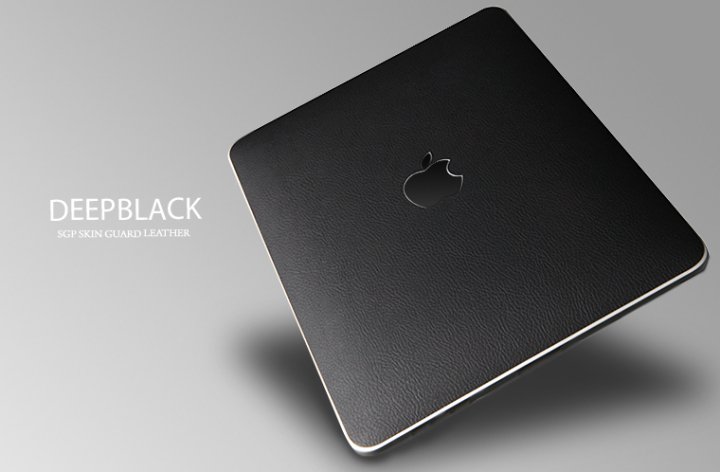 SGP makes amazing products for portable devices including the iPad, iPhone, and iPod. A whole range of quality cases, protective skins, and touchscreen films are available.
SGP makes amazing products for portable devices including the iPad, iPhone, and iPod. A whole range of quality cases, protective skins, and touchscreen films are available. Using FireWire 800 and FireWire 400 Cable Converters and Adapter Plugs like the CAB-FW8-6-9-CONV and the CAB-FW8-9-6-CONV for existing cables is an inexpensive solution. However, the best solution in terms of electrical and signal shielding for bridging between 6 pin FireWire 400 Ports and 9 pin FireWire 800 ports is a 6-pin to 9-pin FireWire cable. EverythingHerePlus carries 2M (6.6F), 4.5M (14.8F), 10M (32.8F) versions of FireWire 6-pin to 9-pin cables.
Using FireWire 800 and FireWire 400 Cable Converters and Adapter Plugs like the CAB-FW8-6-9-CONV and the CAB-FW8-9-6-CONV for existing cables is an inexpensive solution. However, the best solution in terms of electrical and signal shielding for bridging between 6 pin FireWire 400 Ports and 9 pin FireWire 800 ports is a 6-pin to 9-pin FireWire cable. EverythingHerePlus carries 2M (6.6F), 4.5M (14.8F), 10M (32.8F) versions of FireWire 6-pin to 9-pin cables. Terry White, Tech Guru and Worldwide Design Evangelist for Adobe Systems, Inc. just reviewed EverythingHerePlus.com's new 13 Port Hi-Speed USB 2.0 External Hubs. He weighs the advantages and disadvantages of the devices and in the end says:
Terry White, Tech Guru and Worldwide Design Evangelist for Adobe Systems, Inc. just reviewed EverythingHerePlus.com's new 13 Port Hi-Speed USB 2.0 External Hubs. He weighs the advantages and disadvantages of the devices and in the end says:If you need to have a lot of peripherals connected at once and you're short on built-in USB ports, this is a great option.
 The U111-M is an external read-writer for PCMCIA PC Card SRAM, and ATA Flash memory cards. The U111-M works without additional software or drivers on supported operating systems, treating both SRAM and ATA Flash as standard removable USB mass storage devices. Used in concert with a Type II PC Card adapter, the U111M USB to PCMCIA Memory PC Card drive will work with a variety of consumer memory cards including CompactFlash and SD Cards. Used with desktop or notebooks computers, the U111-M USB to PC Card Read-Writer 1 Slot PCMCIA PC Card ATA Flash and SRAM makes copying files to and from PCMCIA PC Card SRAM and PCMCIA PC Card ATA Flash devices simple and straight forward without confusing software interfaces.
The U111-M is an external read-writer for PCMCIA PC Card SRAM, and ATA Flash memory cards. The U111-M works without additional software or drivers on supported operating systems, treating both SRAM and ATA Flash as standard removable USB mass storage devices. Used in concert with a Type II PC Card adapter, the U111M USB to PCMCIA Memory PC Card drive will work with a variety of consumer memory cards including CompactFlash and SD Cards. Used with desktop or notebooks computers, the U111-M USB to PC Card Read-Writer 1 Slot PCMCIA PC Card ATA Flash and SRAM makes copying files to and from PCMCIA PC Card SRAM and PCMCIA PC Card ATA Flash devices simple and straight forward without confusing software interfaces.
 EverythingHerePlus.com's new 13 Port Hi-Speed USB 2.0 External Hubs provide host computers with 13 additional USB ports. These stylish devices allow flexible tiered Hi-Speed USB configurations with a single hub! Both robust and inexpensive, these 13 Port Hi-Speed USB 2.0 External Hubs run in self powered mode and provides over current protection at each of their downstream ports. Fully USB 2.0 compliant and USB 1.1 backward compatible, they supports Low, Full, and Hi-Speed USB devices and work with any system that supports the USB specification. One of the 13 downstream USB ports is on top of the unit, and folds down for convenient access to portable USB Drives. Providing thirteen (13) downstream USB 2.0 ports in total, these USB 2.0 hubs features plug and play installation and transparent operation. These hubs are available in glossy black or white finishes, include a power supply with a generous 4 ampere capacity, and USB 2.0 cable to connect to a host computer.
EverythingHerePlus.com's new 13 Port Hi-Speed USB 2.0 External Hubs provide host computers with 13 additional USB ports. These stylish devices allow flexible tiered Hi-Speed USB configurations with a single hub! Both robust and inexpensive, these 13 Port Hi-Speed USB 2.0 External Hubs run in self powered mode and provides over current protection at each of their downstream ports. Fully USB 2.0 compliant and USB 1.1 backward compatible, they supports Low, Full, and Hi-Speed USB devices and work with any system that supports the USB specification. One of the 13 downstream USB ports is on top of the unit, and folds down for convenient access to portable USB Drives. Providing thirteen (13) downstream USB 2.0 ports in total, these USB 2.0 hubs features plug and play installation and transparent operation. These hubs are available in glossy black or white finishes, include a power supply with a generous 4 ampere capacity, and USB 2.0 cable to connect to a host computer. The recent transition to 9-pin FireWire 800 across Apple's product line has many people scrambling to find FireWire 800 hubs. Not to worry, EverythingHerePlus.com offers 3, 4, and 5 port FireWire 800 Repeater Hubs. Great for new Macs, iMacs, and other computing environments utilizing high performance FireWire 800 peripherals.
The recent transition to 9-pin FireWire 800 across Apple's product line has many people scrambling to find FireWire 800 hubs. Not to worry, EverythingHerePlus.com offers 3, 4, and 5 port FireWire 800 Repeater Hubs. Great for new Macs, iMacs, and other computing environments utilizing high performance FireWire 800 peripherals.